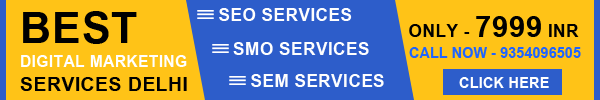Google Webmaster Tool/ Google Search Console
Google Webmaster Tool / Search Console is a free tool provided by Google to the website owners for maintaining the website’s performance in search results. It gives you insights about the errors and issues in the website and how to fix them.
How to Set Google Webmaster Tool/Search Console in the Website?
Sign in with your Google Account in Web Master Tool and then, add a Website Property in it. Property means you have to submit the url of your website. Once you’ve added your website, you need to verify your ownership of it.
There are several ways you can verify your website. You can go with the easiest option as
per your choice.
- Uploading an HTML file – You can verify ownership of a site by uploading a special HTML file to your site. This file is tied to a specific user.
- Adding an HTML tag – You can verify your ownership of a site by adding a <meta> tag to the HTML of a specified page. The verification meta tag must be within the <head>section of the page.
- Add a DNS record – Sign in to your domain name provider (for example, GoDaddy.com or networksolutions.com) and add a new TXT record. Google will verify that your personal record is present and assigned to your domain.
- Use Google Analytics – If you use Google Analytics to track your site & traffic, you can verify your site using the Google Analytics tracking code associated with the site. To do this, you must have "edit" permission for the web property whose tracking code is used by that page.
- Google Tag Manager – If you have a Google Tag Manager account, you can verify ownership of a site using your Google Tag Manager container snippet code. You must have Admin access to the Google Tag Manager account that owns the container on the page.
Google Search Console – Features & Advantages for SEO
Google Search Console makes us able to know about the performance, coverage, and issues to fix for enhancement in traffic. It is one of the most helpful tools for the SEO. Let’s get into the details.
- Performance: In this section we can see total clicks, impressions, average click through rate in search results and average position of the site. You can get the details about other important things like the top searched quarries and top pages of the website. You can know about the top countries and the device also from the traffic is coming.
- URL Inspection: This section will show you if you have any coverage issue in the Google search results and your page is good for Mobile Usability or not.
- Coverage: In coverage section you can get to know about the errors and warnings that your website is having. This also tells about the indexed pages of the website. You should fix the errors as soon as possible for the better exposure of the website.
- Sitemaps: Create and submit the sitemap to update the website for search engine.
- Mobile Usability: This tool will let you know that weather your pages are mobile friendly or not. You can know about the errors like – Text too small to read, Content wider than screen, Clickable elements too close together etc.
- Manual Actions and Security Issues: Under manual actions and security issues, it will show issues if your website has any. Fix them before it hurt the rankings of the website.
- Links: Links section makes you able to know about the backlinks your website has. You can get full details of the internal links, external links, which is linking to you, top linking pages etc.
Conclusion-
Google Webmaster Tool or Search Console is very helpful for SEO. It gives you at a glance data about all important SEO aspects of a site, such as coverage, keywords, speed, backlinks, crawl errors, etc. You can focus on a specific location through Geo Targeting. It’s high time to use this tool for the ultimate growth of traffic and business.